- Joined
- Jun 1, 2013
- Messages
- 7,808
- Name
- Tron
So a couple weeks ago my hard drive crashed on me. Ordered a new one that got here yesterday.
Downloaded and installed Windows 7 Ultimate from a thumb drive successfully, but when I did all that, just about all the drivers were gone. Screen resolution was blurry, no wifi, and many other things. Been downloading drivers and getting comp back up to normal for the last 30 hours. I only have two real issues now at this point.
1. Battery wont charge. It says its plugged in and charging, but battery still says it is at 0%.
I have looked for hours trying to fix this. Have uninstalled ACPI-Complient control method battery from device manager under battery and removed battery and plug and restarted many times and yada yada. I know it has worked for many people, but it hasnt for me.
Anyone have any suggestions? I know it is possible that my battery is burnt out, but the fact that it was fine before the new HD and installing win7, and right after isnt, suggests that I am missing some kind of driver or some shit.
2. SysMenu.dll module could not be found.
This really hasnt effected my computer in any way(that I know of), except for popping up when i restart my laptop and at random times while it is on.
Have ran sfc/scannow under admin but nothing found missing. Just wondering if I really need this or if I can fix it easily so im not annoyed by it popping up from time to time.
Will be online more now that since got my laptop up and running. Its funny, This laptop is about 5 years old, but was pretty top of the line when I got it so still works pretty smoothly.
Any help on these matter would be greatly appreciated. Thank you in advance.
Downloaded and installed Windows 7 Ultimate from a thumb drive successfully, but when I did all that, just about all the drivers were gone. Screen resolution was blurry, no wifi, and many other things. Been downloading drivers and getting comp back up to normal for the last 30 hours. I only have two real issues now at this point.
1. Battery wont charge. It says its plugged in and charging, but battery still says it is at 0%.
I have looked for hours trying to fix this. Have uninstalled ACPI-Complient control method battery from device manager under battery and removed battery and plug and restarted many times and yada yada. I know it has worked for many people, but it hasnt for me.
Anyone have any suggestions? I know it is possible that my battery is burnt out, but the fact that it was fine before the new HD and installing win7, and right after isnt, suggests that I am missing some kind of driver or some shit.
2. SysMenu.dll module could not be found.
This really hasnt effected my computer in any way(that I know of), except for popping up when i restart my laptop and at random times while it is on.
Have ran sfc/scannow under admin but nothing found missing. Just wondering if I really need this or if I can fix it easily so im not annoyed by it popping up from time to time.
Will be online more now that since got my laptop up and running. Its funny, This laptop is about 5 years old, but was pretty top of the line when I got it so still works pretty smoothly.
Any help on these matter would be greatly appreciated. Thank you in advance.
Last edited: